Create something truly wonderful with Wonderment, an elegant multi-concept theme ideal for every modern agency, creative or business website. Get Wonderment, and you get a mesmerizing website for all your projects & creative work!
Key Features
:
Innovative Contemporary Layouts and Animations, Dozens of Portfolio Layouts, Fullscreen Presentations, Horizontal Scroll, Shop
Ideal for
:
Creative Studios, Digital Agencies, Photographers, Designers, All Kinds of Elegant Business Presentations and Online Stores




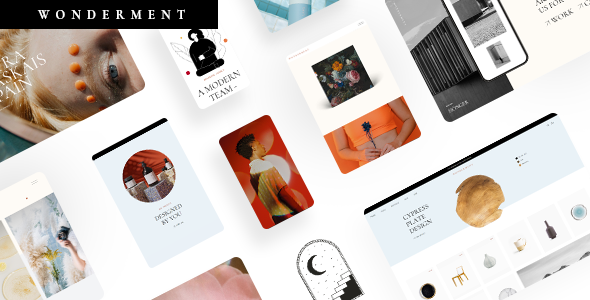


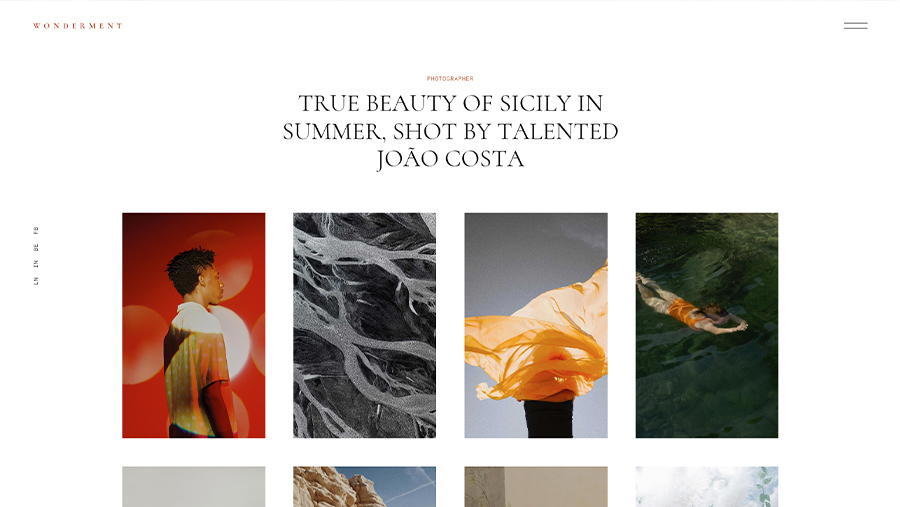
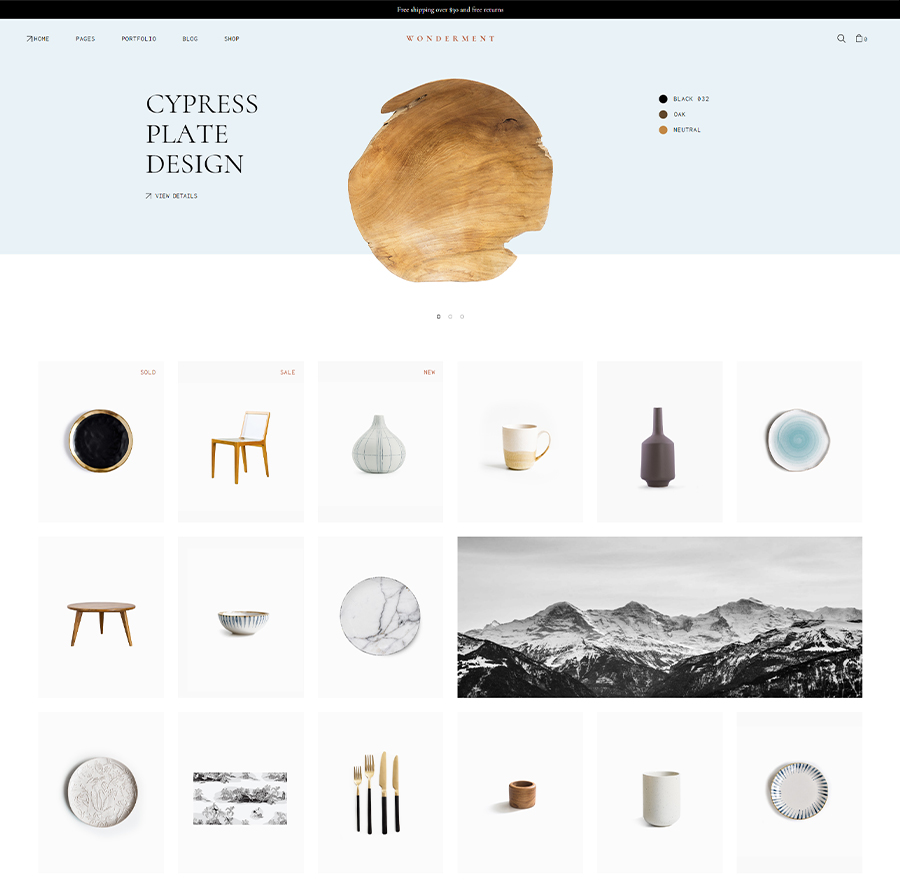

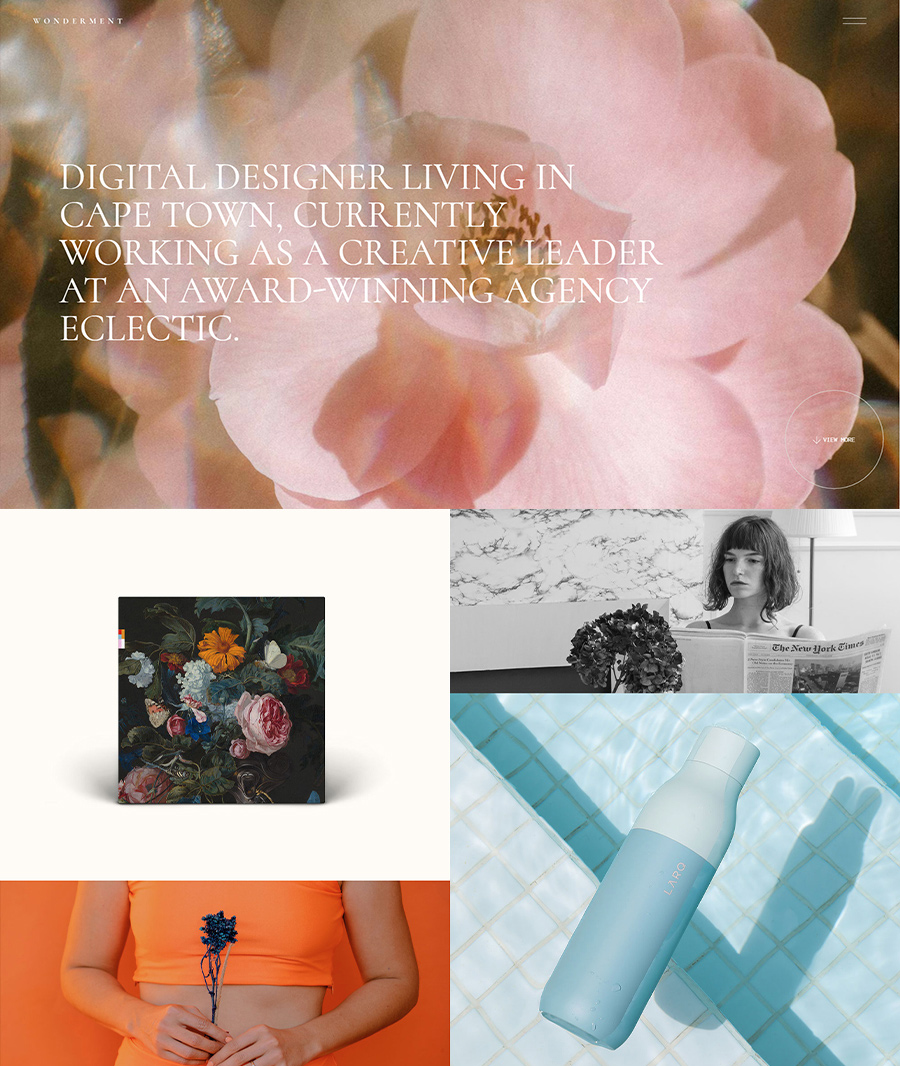

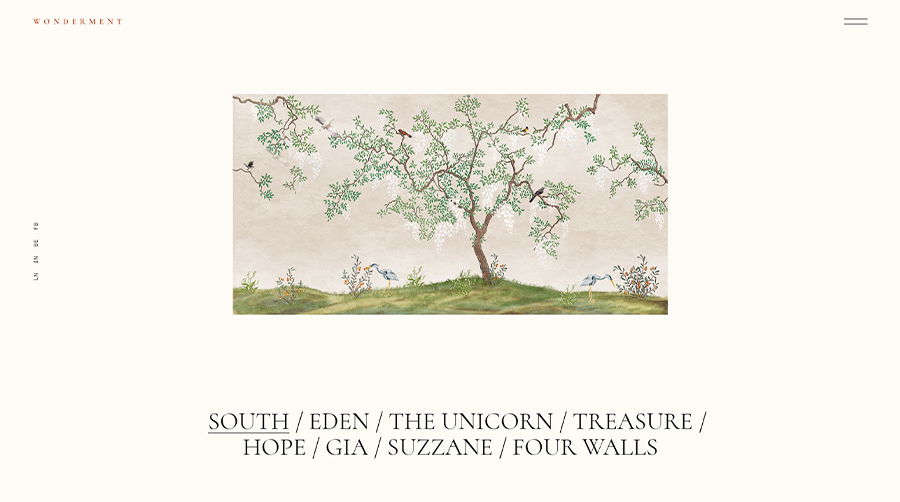
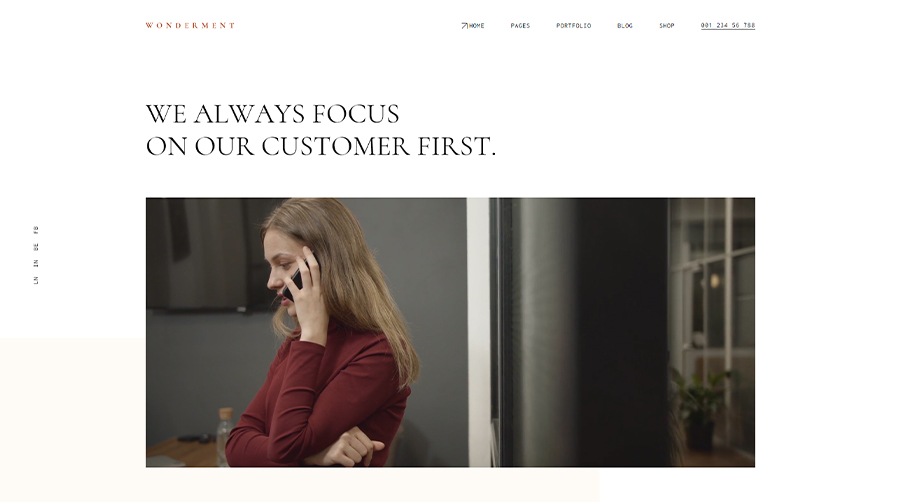
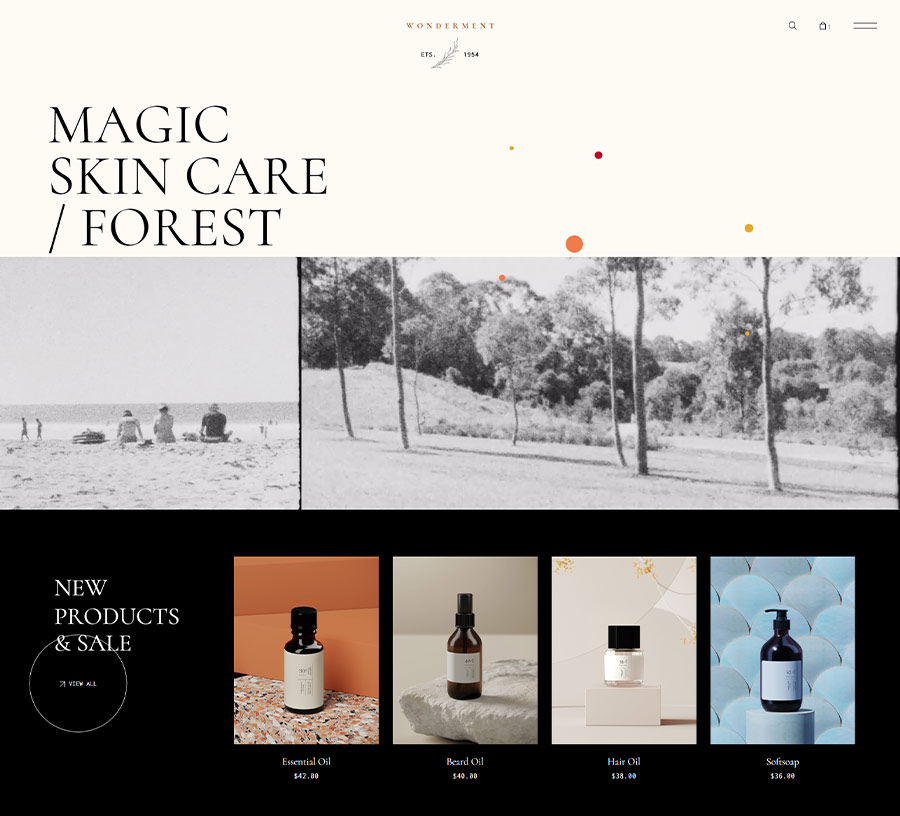
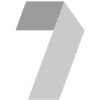
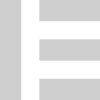


robert5
hi – in the flyout page (triggered by top right button) can i control what is displayed there? I would like Portfolio categories.
also- do you have a portfolio that is filterable?
Thanks!
Qode Interactive
Hi, thank you for the question!
Yes, you can control what’s shown. To display portfolio categories there, you can make a menu with each category as a menu item. Then you can simply set that menu in the flyout page.
And for your second question, another yes. You can see an example of a filterable portfolio with the Standard List Type here:
https://wonderment.qodeinteractive.com/portfolio/standard/
Filters are enabled as needed, that’s why the demo doesn’t show them on each page, but you can turn them on easily.
Hope this helps!
Best Regards,
Qode