Always deliver more than expected with Innovio, a multipurpose landing page theme. With its vast collection of powerful elements, you can craft a powerful website that your business truly deserves.
Key Features
:
Onepage Templates, SEO Plugins Compatibility, Infographic Elements, Flat Design, Vector Illustrations
Ideal for
:
Interactive Presentations, Landing Pages, Digital Agencies, Startups, Marketing and SEO Agencies, SaaS Presentations




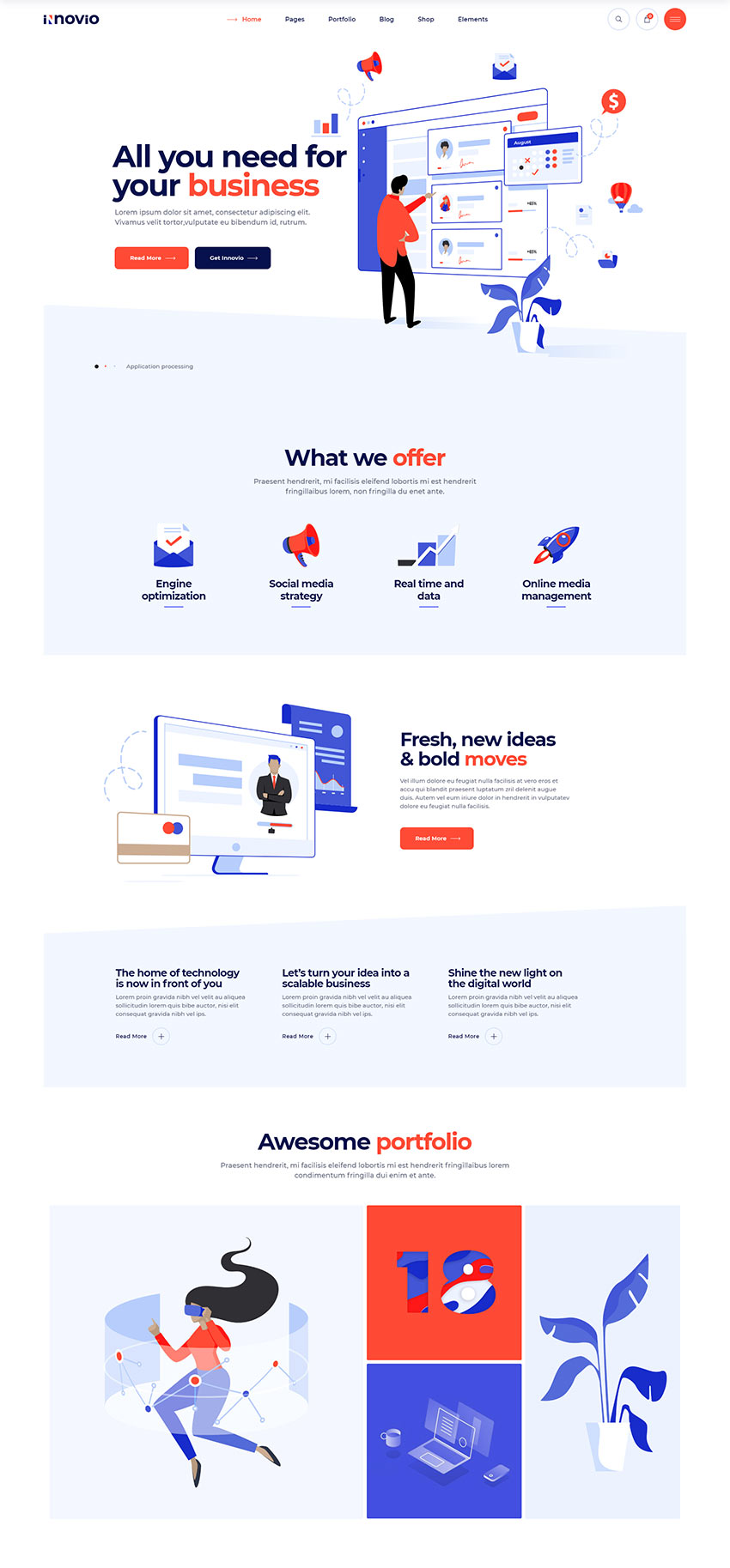
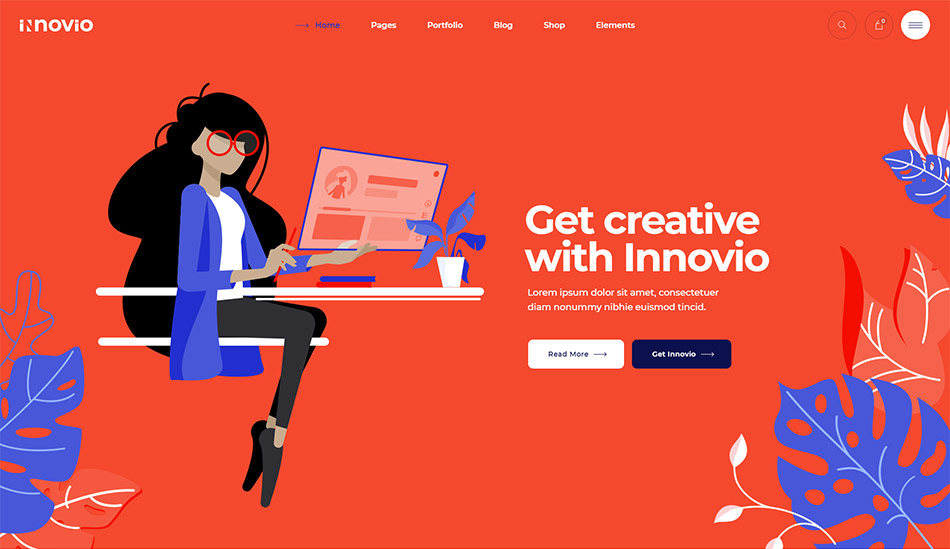

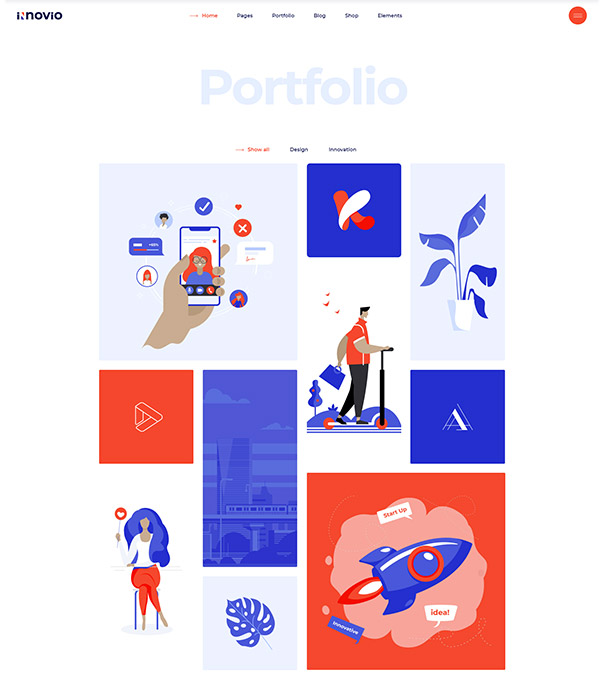
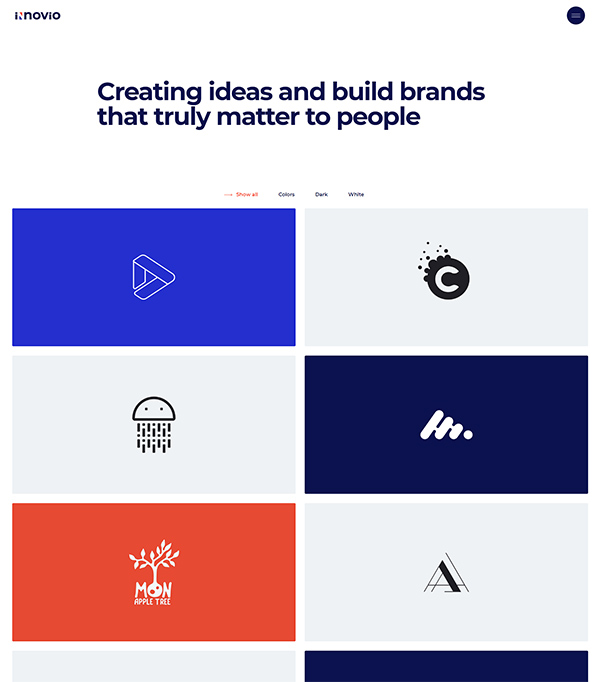
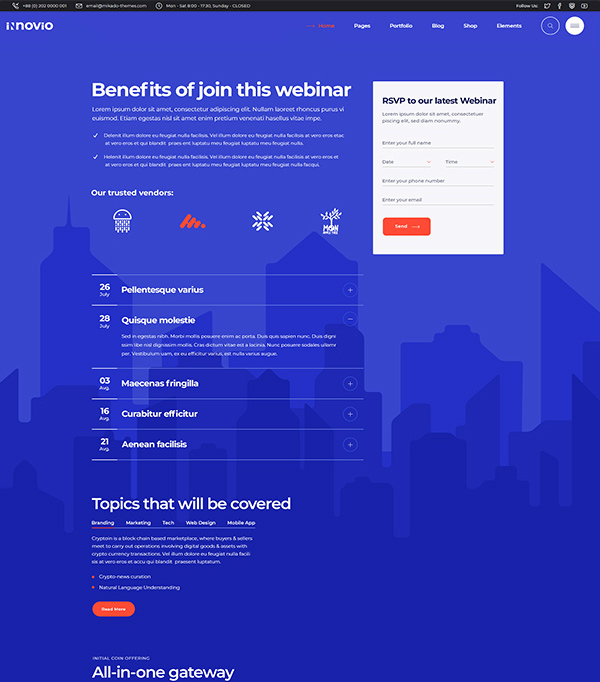

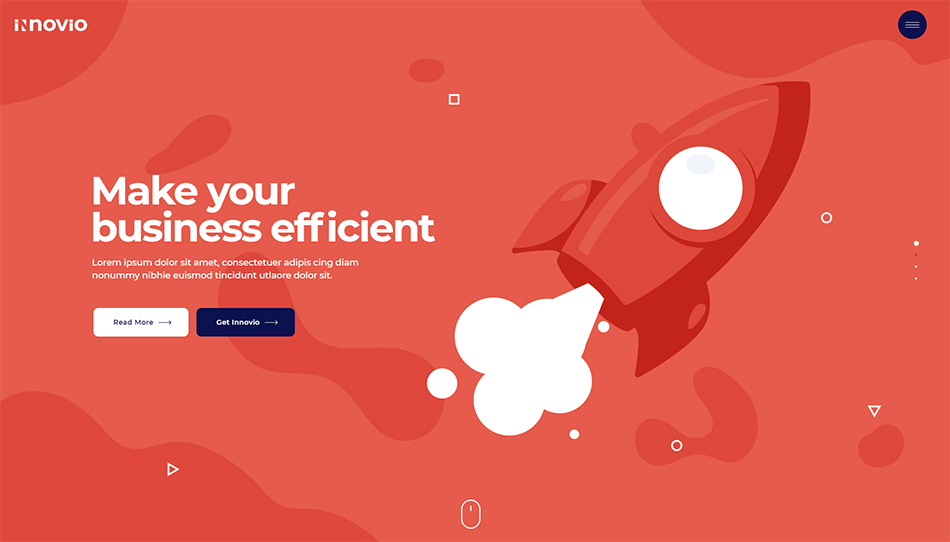
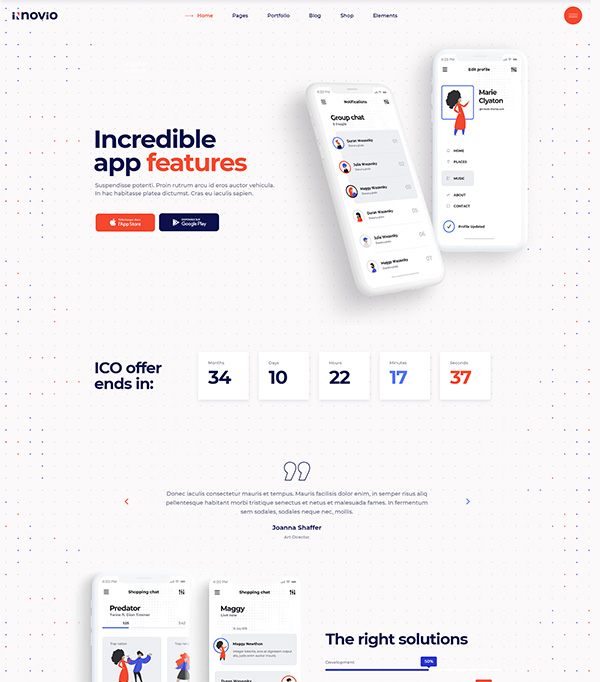
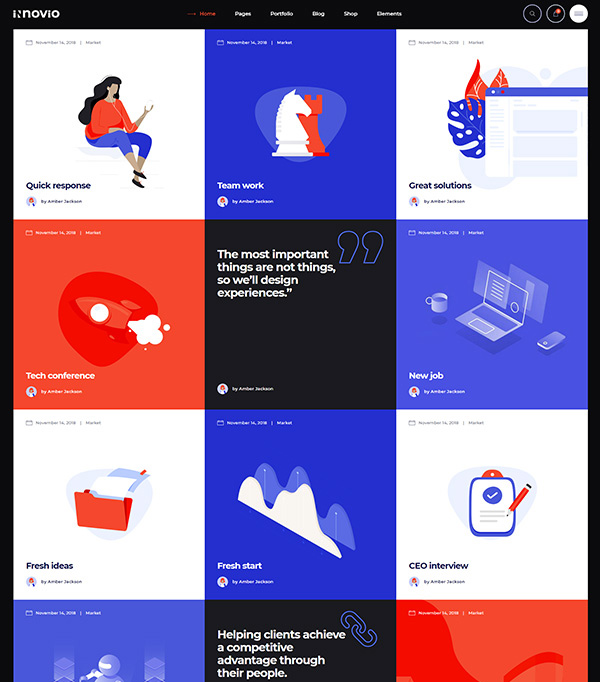
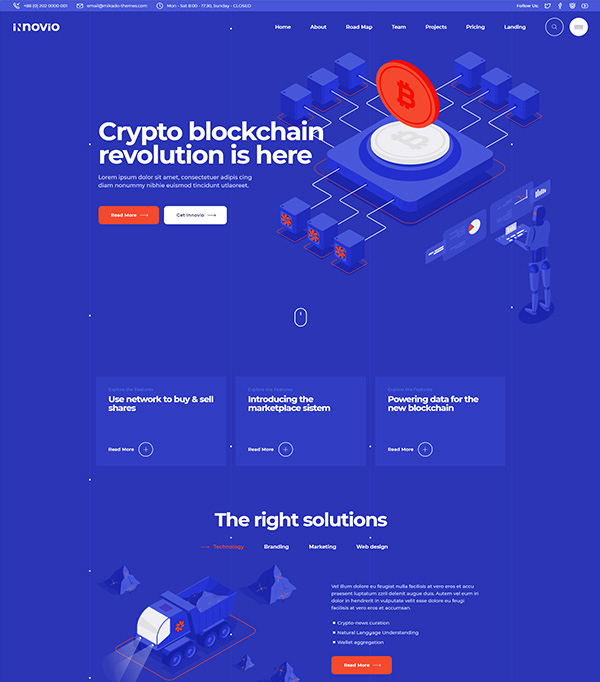


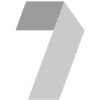



Karishma
Hi, Does the package include only the landing page or all the pages in this theme? If yes, then what are the pages included? Please reply asap!
Qode Interactive
Hi, thanks for writing in.
When you import the demo, all of the content (posts, pages, media…) you see on our live demo site will be downloaded to your WordPress, and you will be able to use it as a starting point for creating your website.
Let us know if you need anything else.
Best,
Qode
dicgiu76
Can give me the illustrations link or id numbers?
Tnx.
Qode Interactive
Hi, thanks for reaching out.
After purchasing the theme, the PSD files are available upon request with our support team. You can also use the “image search” function over at Shutterstock – that should turn out the results you’re looking for, and for some of the images we do have the links.
Let us know if you need anything else.
Best,
Qode
dicgiu76
Hi, i have a presale question.
It’s possibile to buy the illustrations in the demos?
I need to change colors.
Tnx in advance.
Qode Interactive
Hi, thanks for reaching out.
The illustrations aren’t ours, they are from Shutterstock and you can’t buy them from us. You can look them up there and buy the license for them, if you wish.
Let us know if you need anything else.
Best,
Qode
samuellgw
I have a question about the graphic on the home page of the “Main Home” Landing page – where it has a phone with revolving smaller images around it – what I’m wondering is are these separate elements (the smaller graphics around the phone and the phone itself) that we can replace? Or will this require complicated coding to make the smaller ones “hover” around the bigger one? I hope that makes sense 🙂
Qode Interactive
Hi, thanks for reaching out!
Each of the images can be added, removed or changed separately, and quite easily too, no coding required.
Let us know if you need anything else.
Best regards,
Qode
gobind_sandhu_facebook
Portfolio missing from my dashboard. Help please.
Qode Interactive
Hi, thank you for writing in.
Please reach out to our support team at https://helpcenter.qodeinteractive.com/hc/en-us for assistance. Simply create an account and submit your request there.
Let us know if you need anything else.
Regards,
Qode